对MuMu官方脚本的”F键时停方案”进行了优化,主要修改了以下内容:
- 0帧部署
- 一键撤退
- 一键放技能
- 键位设置
功能介绍
0帧部署 (R)
在游戏暂停时,将鼠标悬停在待部署干员头像上,按下宏按键并移动到目标部署位置后松开。
操作流程: 一次宏按键 + 左键选定方向
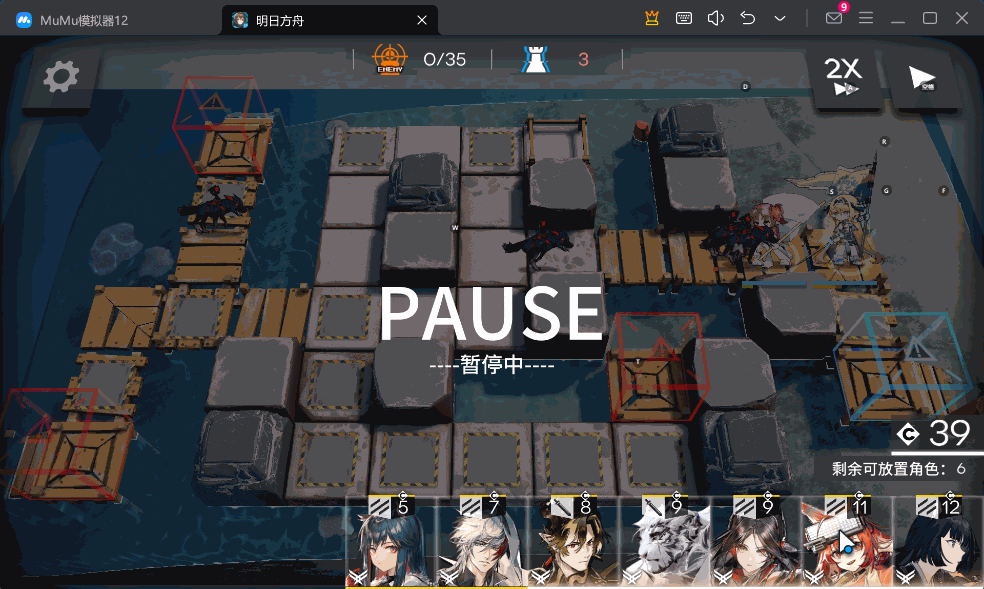
一键放技能 (右键或F)
在需要释放技能的干员位置,点击鼠标右键或按下F键。
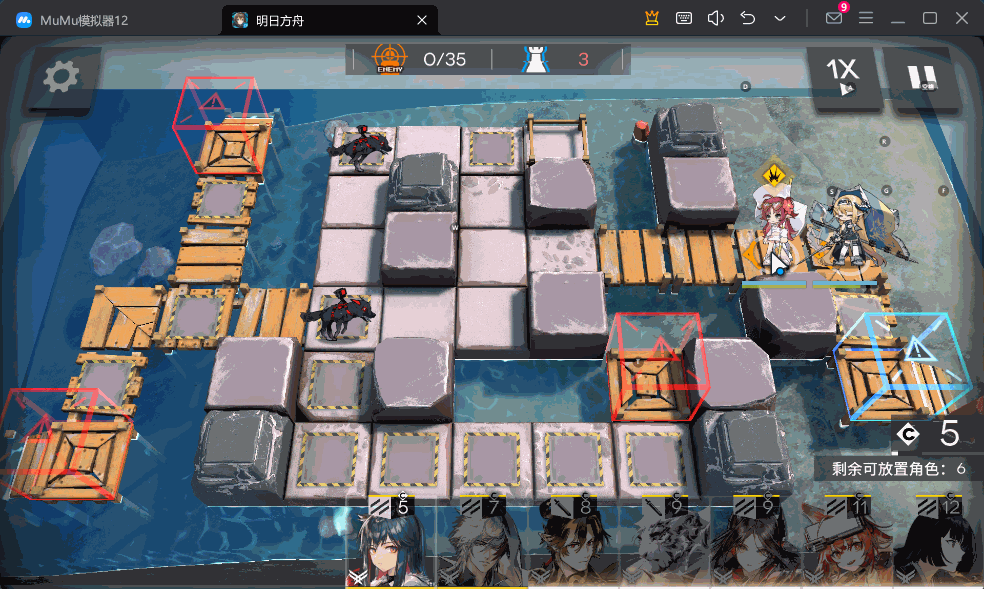
0帧选取 (G)
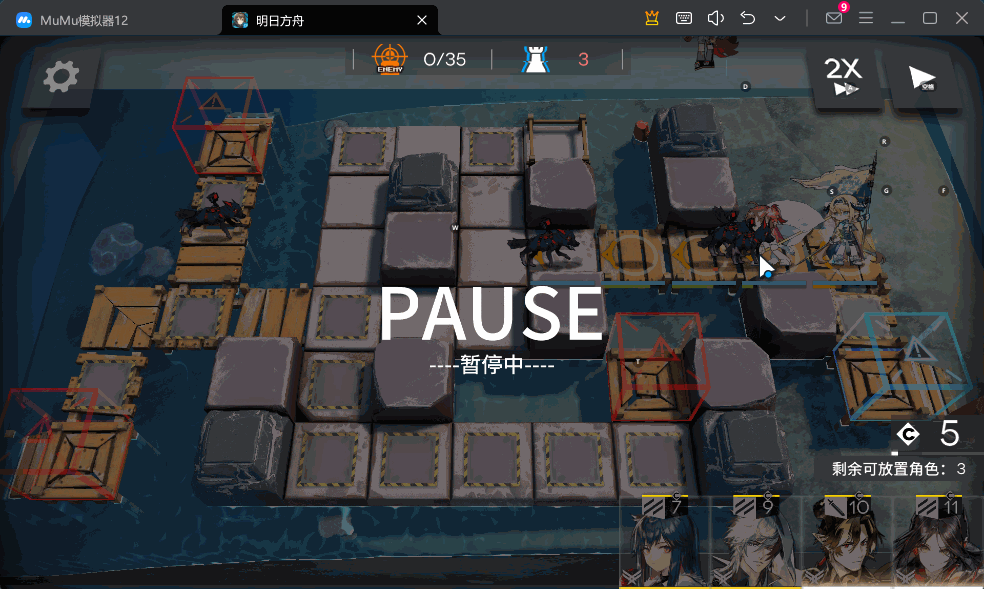
一键撤退 (S)
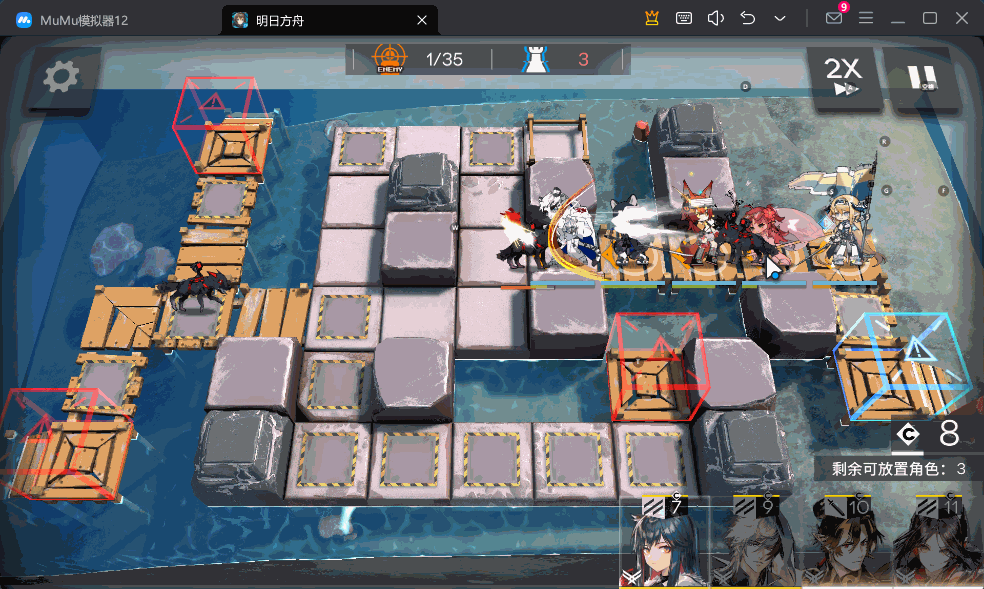
其他功能:
- 子弹时间前进1帧: 选择干员后,按 D + 空格
- 返回暂停: D
- 干员撤退: W
- 干员技能: T
- 切换倍速: A
- 普通暂停: 空格
配置文件
此为直接修改的配置文件,所有坐标均为相对坐标,理论上适用于所有分辨率。
MuMu模拟器分享码
分享《明日方舟》按键操作方案,复制此分享码:mumu7604380698,打开MuMu模拟器,在方案管理中导入使用!
- 适用分辨率: 2560*1440
MuMu模拟器下载:https://mumu.163.com/
0帧部署原理解释
1 | { |
原理拆解:
click_rel:(0.940625, 0.07444444444444444):按下宏按键,解除暂停。curve_last_point_sleep_time:until_release_cmd:设置滑动操作为显式调用 release 才松开。curve_rel:mouse;(0.5, 2.0):从鼠标位置(待部署干员位置)滑动至屏幕外,避免阻挡视线。keyboard_press:158+keyboard_release:158:模拟按下 ESC 键,暂停游戏。mouse_press:1:拖动待部署干员。release_all:松开 (0.5, 2.0) 位置的按动 (实测curve_release不起作用)。mouse_release:1:松开鼠标左键,部署干员。